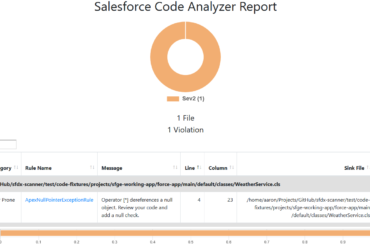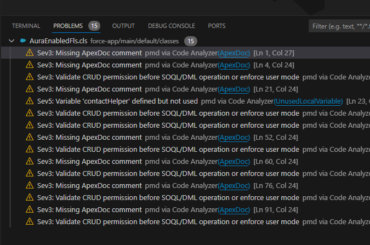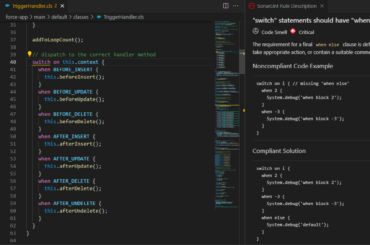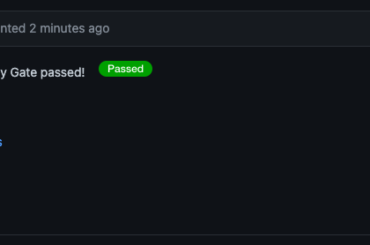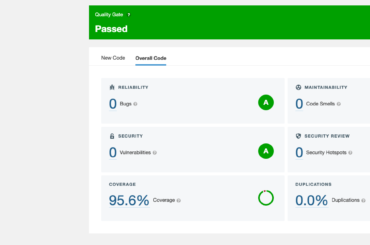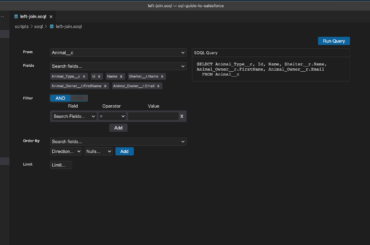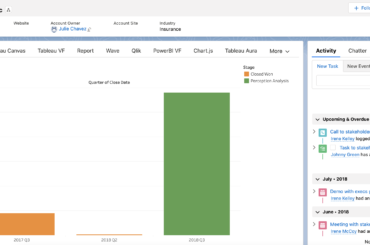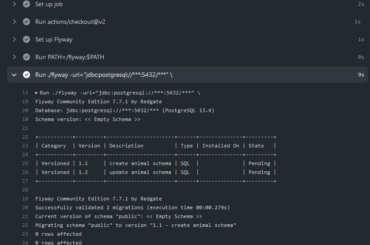Salesforce Graph Engine performs more complex checks than an average static analysis tool because Graph Engine uses data flow analysis, which is a technique for gathering information about the possible set of values calculated at various points in the application.
Salesforce
Getting Started with the Salesforce Code Analyzer
Salesforce recently announced the general availability of their own code analyzer tool, which brings popular quality scans to the local development environment, including PMD, ESLint, RetireJS, Cop/Paste Detector and Salesforce Graph Engine.
Data Generation Recipe for Student Success Hub
As residential universities struggle to establish the level of student engagement with in-person courses that existed before the pandemic, some are looking at implementing the type of student support infrastructure that has long been in place at online universities, which typically cater to working adults juggling many priorities. For universities […]
View Sonar Analysis for Apex in VS Code
In previous posts, we looked at how to set up SonarCloud code analysis for Salesforce using automatic analysis, as well as GitHub Actions to trigger scans from a CI job. Show the results of code analysis once changes are merged to a shared branch is great, but ideally develops are […]
Add Apex Code Coverage to GitHub Pull Requests with SonarCloud
In the previous SonarCloud post, we looked at how to set up SonarCloud code analysis for Salesforce using automatic analysis, as well as GitHub Actions to trigger scans from a CI job. If you want to include Apex test code coverage in the SonarCloud dashboard then running the scan from […]
SonarCloud Code Analysis for Salesforce
SonarCloud is the hosted offering of SonarQube, provided by SonarSource. In this post we will look at how to run a Sonar code quality scan on a Salesforce project using automatic analysis and GitHub Actions. The example in this post is focused on Apex classes and triggers, but SonarCloud also […]
Veracode Static Code Analysis for Salesforce
Veracode is a leading provider of application security testing products. Veracode recently added support for Apex, Visualforce, Lightning Web Components and Aura components to its static code analysis product. Veracode provides three solutions for scanning code: an IDE plugin called Greenlight, a development pipeline option called Pipeline Scan, and a […]
Free Tools for Working with Salesforce Data
Learn about several free Salesforce query tool options.
Embed Tableau Dashboard in Salesforce Using Lightning Web Components
A few years ago, I created a series of posts that explored the capabilities and limitations of various data visualization tools when embedded in Salesforce. Since then there have been some exciting updates to Tableau Online as well as to the native integration capabilities between Salesforce and Tableau. This post […]
Managing Heroku Postgres with Azure Data Studio and Flyway – Part 2
This is the second post in a two-part series on how to use Azure Data Studio and Flyway as part of managing a PostgreSQL database pipeline on Heroku. In this post, we will focus on using Flyway to migrate changes to the database schema. Prerequisites Complete the steps in the […]